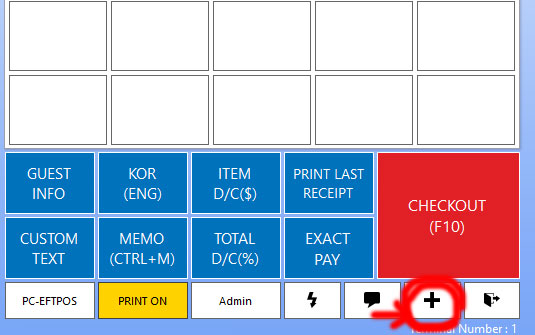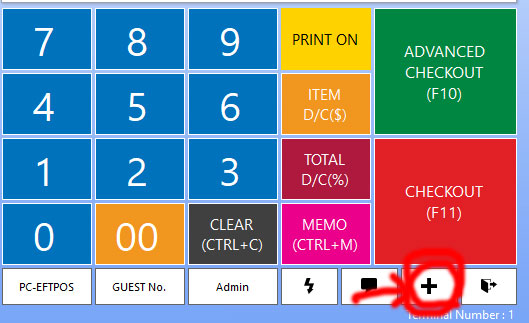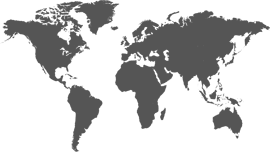05
Mar
Public Holiday Surcharge (MNPOS)
How to Apply Public Holiday Surcharge for MNPOS
1. MANAGE POS -> SETTING -> COMPANY -> Please check SURCHARGE %
2. Touch “EDIT ENABLE” Button and change Surcharge Rate (%) then touch “EDIT” button to save.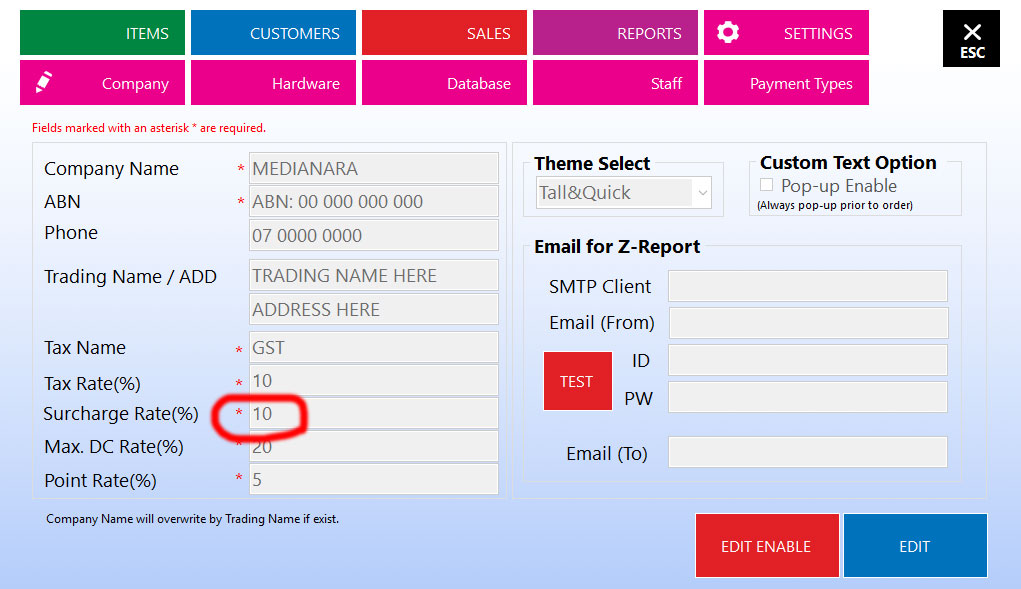
3. Touch “+” button to activate Holiday Surcharge (Admin privilege required).
4. Touch “+” button again to deactivate Holiday Surcharge (Admin privilege required).